This tutorial will show you how to install the Perks For You App on your Android smartphone’s Home Screen.
Alternatively, you can open the Perks App in your Web browser, then add it to your Start or Home screen using the Browser menu.
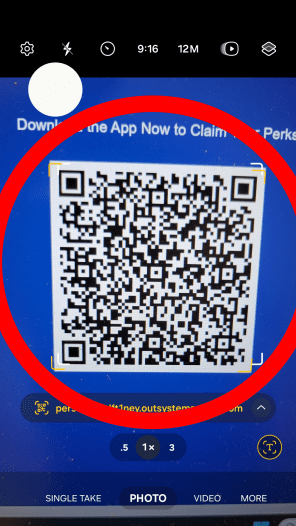
1
Open the Perks App either by scanning the QR Code or by clicking here in your Chrome browser. (Our new App URL will be ready soon.)
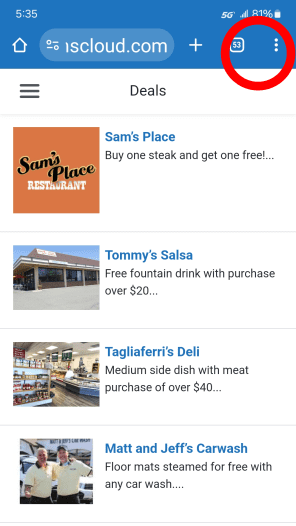
2
Then tap on the 3 dots in the upper right corner to open the browser menu.
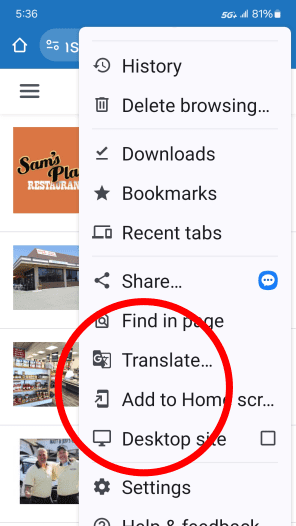
3
Select the Add to Home Screen option from the menu.
Alternatively, you can open the Perks App in your Web browser, then add it to your Start or Home screen using the Browser menu.

